I stumbled on this method quite by accident, but it gives you a nice menu of options if you have Microsoft Word. Start with a photo: I've chosen for this demonstration a cute one of my daughter Allie and one of our cats, Bunny. (Her "real" name: Audrey Hepburn, is on her name tag.)

Paste your photo into a blank Word document.
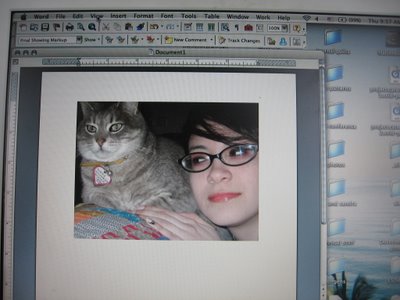
After you do this, pull down your "View" menu and in "Toolbars" select "Picture." Yes, these are directions for Mac. I hope those of you on PCs will be able to translate. What you're looking for is the special picture toolbar.
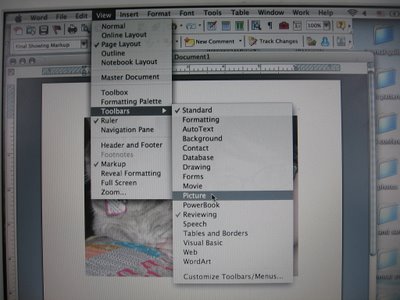
Once you select the Picture toolbar, it will appear on your screen:
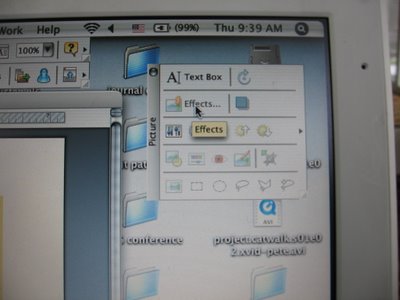
Click the button that says "Effects."
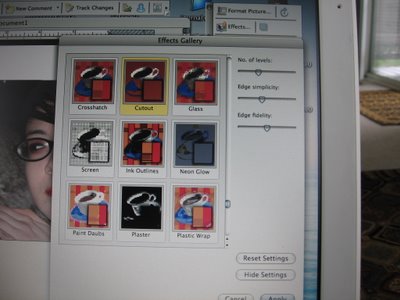
A menu of photo effects will appear. Click on your photo and then on the desired effect button. Click on the "Apply" button at the bottom of the "Effects" box and see if you like the looks of it. If not, go to "Edit" and undo the effect and apply a new one. Use the scroll bar to see the full menu of effects. There are other manipulations you can make by using the other adjustments in the box.
These are three versions of my photo that I liked:

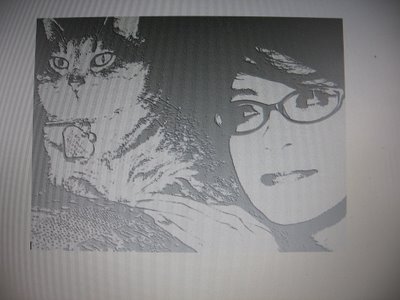
You can print these photos on paper, on transfer media, or on pre-treated (commercially available or DIY) fabric sheets. I think I'm going to use one of these for my next Journal Quilt. I plan to embellish Allie's lips and perhaps to bead her glasses and the cat's eyes.
Let me know how this works for you if you try it. If you have a PC, let me know how these instructions translate. Have fun!




4 comments:
This is soo cool! Thanks a million! I had no idea this could be done. Like you, I haven't even tried to used photoshop. The other tool bars look interesting too. Lots of room to explore here
Fantastic! I've been thinking I needed to update my basic photoshop software to get special effects. Now, I'm going to try my Word and see what I can accomplish. I've got Windows rather than Mac but should be able to do something with it. Hopefully, better results than I'm getting with acrylic gel photo transfer.
Barbara, I experimented using a PC and the toolbar is different but I was able to get all kinds of effects. I've posted photos on Toad Haven Annex for those with PCs.
Thanks so much for this, Barbara! Excellent tutorial....
Post a Comment